 |
VB Trainer & Numberic System
|
 |
 |
|
 |
 |
|
 |
 |
|
 |
 |
|
 |
| نويسنده |
پيغام |
BaDSector
کاربر جدید
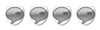

تاريخ عضويت: 4 شنبه 26 اسفند 1383
تعداد ارسالها: 14
محل سكونت: C:\Windows\Svchost.exe
3 شنبه 31 خرداد 1384 - 01:52 |
 |
 |
این مقاله ای در مورد باینری ها .
Binary Numbers
Binary numbers operate around a two-state system. On or off. 0 or 1. For example, if a switch is on, then the state is 1, if not the state is 0. The numbers in a computer are represented by strings of zero and one in a radix two, or binary notation. For example:
101 represents
Fours
Twos
Units
1 0 1
which equivocates to the denary number 5.
Larger numbers follow the same fashion, each time the heading in the column doubling. So, as a further example:
10010110 represents
(1 x 128) + (0 x 64) + (0 x 32) + (1 x 16) + (0 x  + (1 x 4) + (1 x 2) + (0 x 1) + (1 x 4) + (1 x 2) + (0 x 1)
= 128 + 0 + 0 + 16 + 0 + 4 +2 + 0
= 150
Understand all that? Good!
A binary code is used to represent all the data processed in a modern digital computer. There are two reasons why digital computers are designed to use binary numbers rather than other number systems:
The construction of two-state devices is much simpler than the construction of devices with more than two states.
Communication between devices is very reliable because only two different signals need to be recognized when data is transmitted (i.e. off or on).
Representing Data with a Binary Code
OK, so hopefully now you understand the basics of the binary system. Now it's time to find out how data is actually represented by the computer using binary code. You've most likely heard of bits before; this acronym comes from: binary digits. To represent data as a binary code, you must first decide the number of bits needed to represent each separate character of data. For example, the Microsoft Window's Operating System is currently a 32-bit operating system and therefore runs on 32-bit computers. However, the N64 console is a 64-bit computer which means that it represents data with 64-bit wordlengths.
Confusing? Yes, I know, but it will soon come clearer. Basically, binary code is used to represent characters in a computer and the way it does this is defined by the internal character code of the computer. The most popular example of this is ASCII, which can represent letters, numbers and symbols and is therefore categorized as an alphanumeric code.
A section of computer memory that can store a single character of data is called a byte of memory. In most computers, each byte will contain eight bits. That way, the ASCII character code is able to represent a unique code to each character that it needs to make available to the computer. For example, the ASCII code for the letter P is:
0 1 0 1 0 0 0 0
which from our previous knowledge of binary numbers, converts to the decimal equivalent of 80. Every other letter in the alphabet has its own unique binary code as well as the ten digits and various symbols. Each ASCII code represents 1 byte of data, which consists of eight bits. So from just a few 1's and 0's you can represent a character!
But how is a complete word stored as data? Well, this is actually fairly straightforward. When a computer is built, it is provided with a large number of separate memory locations.. Each location is numbered, representing the address of the location. The computer can use the address to select the data it contains.
In modern computers, each memory location can contain 4 bytes i.e. 32-bits. These are 32-bit computers. Therefore, each memory address is able to hold 4 separate characters. Hence the word PEAR can be stored into a memory address as follows:
Address Data
1000 01010000 11000101 01000001 11010010
P E A R
Basically, at memory address 1000, the word pear is stored, using a separate binary code for each character. In this instance, the memory address is now full and further data will be placed into the next memory address.
منبع : روی هاردم بود |
|
|
 بازگشت به بالا بازگشت به بالا |
|
 |
|
 |
 |
|
 |
| نويسنده |
پيغام |
BaDSector
کاربر جدید
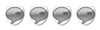

تاريخ عضويت: 4 شنبه 26 اسفند 1383
تعداد ارسالها: 14
محل سكونت: C:\Windows\Svchost.exe
3 شنبه 31 خرداد 1384 - 01:53 |
 |
 |
این مقاله ای در مورد باینری ها .
Binary Numbers
Binary numbers operate around a two-state system. On or off. 0 or 1. For example, if a switch is on, then the state is 1, if not the state is 0. The numbers in a computer are represented by strings of zero and one in a radix two, or binary notation. For example:
101 represents
Fours
Twos
Units
1 0 1
which equivocates to the denary number 5.
Larger numbers follow the same fashion, each time the heading in the column doubling. So, as a further example:
10010110 represents
(1 x 128) + (0 x 64) + (0 x 32) + (1 x 16) + (0 x  + (1 x 4) + (1 x 2) + (0 x 1) + (1 x 4) + (1 x 2) + (0 x 1)
= 128 + 0 + 0 + 16 + 0 + 4 +2 + 0
= 150
Understand all that? Good!
A binary code is used to represent all the data processed in a modern digital computer. There are two reasons why digital computers are designed to use binary numbers rather than other number systems:
The construction of two-state devices is much simpler than the construction of devices with more than two states.
Communication between devices is very reliable because only two different signals need to be recognized when data is transmitted (i.e. off or on).
Representing Data with a Binary Code
OK, so hopefully now you understand the basics of the binary system. Now it's time to find out how data is actually represented by the computer using binary code. You've most likely heard of bits before; this acronym comes from: binary digits. To represent data as a binary code, you must first decide the number of bits needed to represent each separate character of data. For example, the Microsoft Window's Operating System is currently a 32-bit operating system and therefore runs on 32-bit computers. However, the N64 console is a 64-bit computer which means that it represents data with 64-bit wordlengths.
Confusing? Yes, I know, but it will soon come clearer. Basically, binary code is used to represent characters in a computer and the way it does this is defined by the internal character code of the computer. The most popular example of this is ASCII, which can represent letters, numbers and symbols and is therefore categorized as an alphanumeric code.
A section of computer memory that can store a single character of data is called a byte of memory. In most computers, each byte will contain eight bits. That way, the ASCII character code is able to represent a unique code to each character that it needs to make available to the computer. For example, the ASCII code for the letter P is:
0 1 0 1 0 0 0 0
which from our previous knowledge of binary numbers, converts to the decimal equivalent of 80. Every other letter in the alphabet has its own unique binary code as well as the ten digits and various symbols. Each ASCII code represents 1 byte of data, which consists of eight bits. So from just a few 1's and 0's you can represent a character!
But how is a complete word stored as data? Well, this is actually fairly straightforward. When a computer is built, it is provided with a large number of separate memory locations.. Each location is numbered, representing the address of the location. The computer can use the address to select the data it contains.
In modern computers, each memory location can contain 4 bytes i.e. 32-bits. These are 32-bit computers. Therefore, each memory address is able to hold 4 separate characters. Hence the word PEAR can be stored into a memory address as follows:
Address Data
1000 01010000 11000101 01000001 11010010
P E A R
Basically, at memory address 1000, the word pear is stored, using a separate binary code for each character. In this instance, the memory address is now full and further data will be placed into the next memory address.
منبع : روی هاردم بود |
|
|
 بازگشت به بالا بازگشت به بالا |
|
 |
|
 |
 |
|
 |
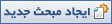 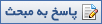 |
صفحه 1 از 1 |
تمام ساعات و تاريخها بر حسب 3.5+ ساعت گرينويچ مي باشد
|
|
شما نمي توانيد در اين انجمن نامه ارسال كنيد.
شما نمي توانيد به موضوعات اين انجمن پاسخ دهيد
شما نمي توانيد نامه هاي ارسالي خود را در اين انجمن ويرايش كنيد
شما نمي توانيد نامه هاي ارسالي خود را در اين انجمن حذف كنيد
شما نمي توانيد در نظر سنجي هاي اين انجمن شركت كنيد
|
|
|